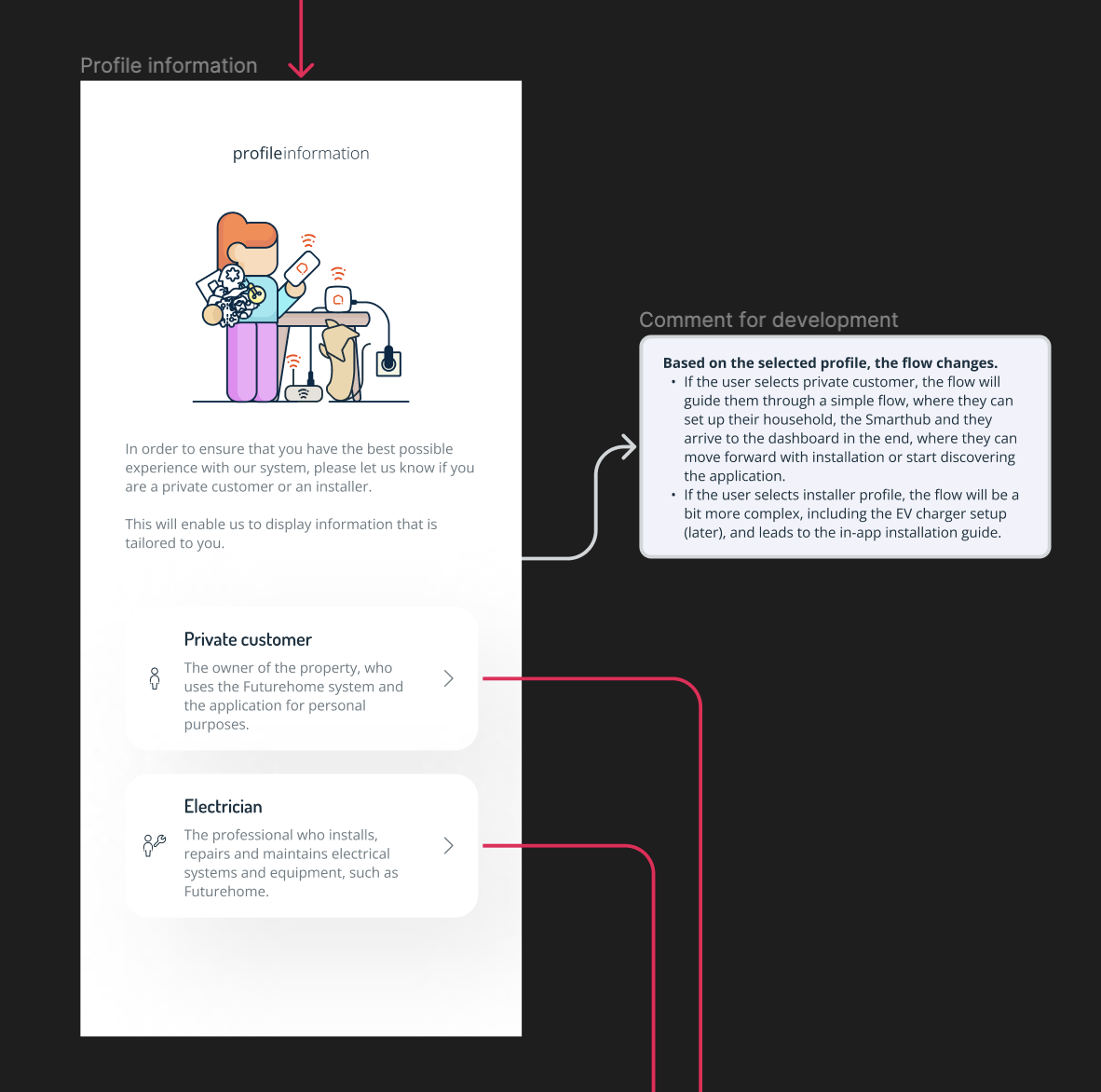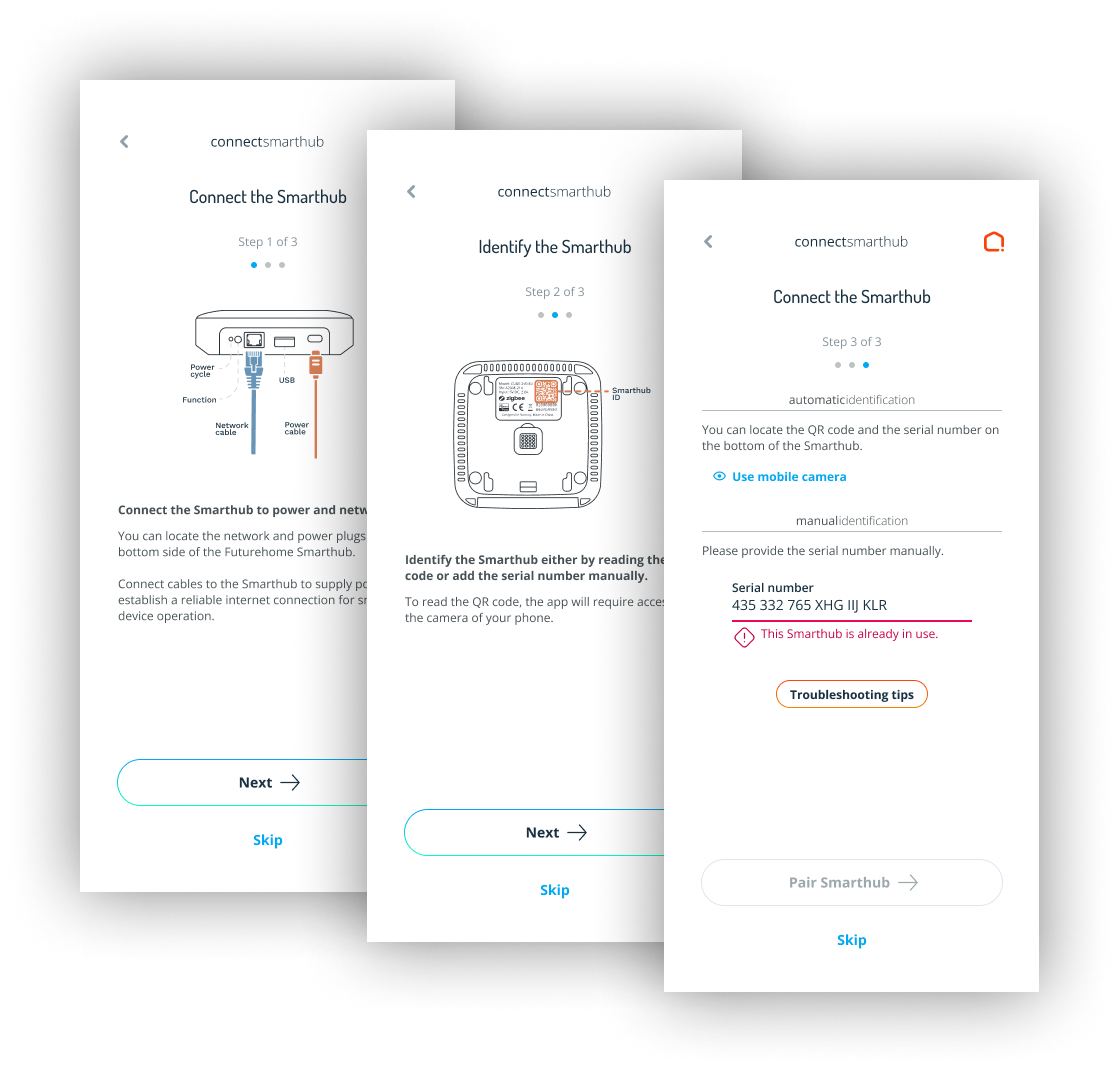Welcome to Futurehome!
NEW ONBOARDING FLOW FOR THE SMARTHOME APPLICATION
Disclaimer
Futurehome has a pretty mature design system, so designers can build our designs using those components, because they’re already existing in Supernova and they are ready-to-use for developers as well. Therefore, this project will contain only high fidelity mockups.
***
The jobs to be done (JBTD)
Onboarding flow for joining Futurehome
The objective is to create an onboarding process that provides a seamless setup experience for new customers joining the Futurehome platform. This process aims to leave a positive first impression and enhance users' perception of the system, making it user-friendly and easy to use. By guiding customers through various steps after they create an account, including welcome messages, profile setup, configuration, and device instructions, the goal is to ensure user confidence in utilizing the system effectively and ultimately increase satisfaction levels.
Implement address input with validated addresses
The focus is on verifying address inputs against real addresses for new Futurehome customers to enhance their experience by ensuring accurate data and information exchange. This verification feature enables the app to provide location-specific details like spot prices and outdoor climate data, minimizing errors and inaccuracies caused by incomplete inputs. To access location-based information within the app, customers must submit precise address details post account creation. The acceptance criteria involve validating address inputs, displaying location data systematically, requiring a valid address input for progression, and providing the choice to utilize the phone's location services for address accuracy.
Installer profile
The goal is to provide tailored features for electricians using Futurehome for efficient installations. By personalizing the user experience based on whether they are end-users or installers, communication and processes are improved. Customers select their user type during registration, with separate databases and personalized features. An impact analysis with the Operations team is needed for assessing workload related to installation and maintenance.
Sign up / Log in
Generic process including email validation, legal- and marketing consent, error handling. I pay attention to the user journey: it should be straightforward, what are the steps, both for the developers, QA engineers, product managers, other designers and everybody else who might look into the file. Therefore, I apply connector lines, highlighting dependencies, comments and different selection opportunities.
When I used the predefined design system components, it was very easy to build up the high fidelity mockups, therefore I skipped the low-fi wireframes.
Forgotten password
The process is straightforward: users can either enter the correct password and receive a confirmation email to verify their intentions, or if the credentials are incorrect, they will be given the opportunity to correct them.
Initiation
Profile information and settings
Invitation options
Connect the smarthub
Creating household
During the initial setup of the household by the electricians who install the Smarthub, it is important to configure as many details as possible to ensure the seamless operation of the smarthome system. This involves going through various steps and making selections, which may be a time-consuming process. Nonetheless, this extensive setup is only required at the outset. Once all configurations are in place, both the electrician and the end user will have access to the finalized data structure, essentially representing the house setup.
Invite new members to the household
Once a user receives an invite, they can accept or reject it - the system will highlight the current status of the invite. Their set up of their access level is available, as well as revoking rights.
Welcome to the new household!
The user comes to the end of the flow. All setup is done, and they have the option to add new devices - or if the user profile was initially set to as “electrician”, they can start up the Installation guide, which is a simple flow to check if each step is done properly regarding the setup.